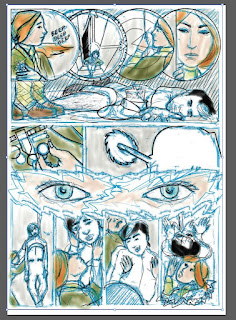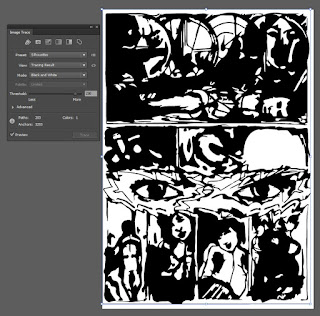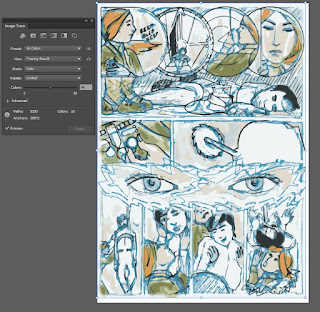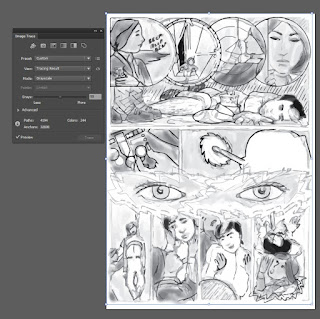http://www.latimes.com/entertainment/tv/la-et-st-emmys-change-20150919-story.html
"Audiences are still much larger for network-originated shows, but the shows on streaming services have the attention of the entertainment establishment," said Jeffrey McCall, a media studies professor at DePauw University. "Non-network shows can be edgier, bawdier and take more risks than the major networks can, and the Emmy people want to reward that.
http://www.hollywoodreporter.com/live-feed/tina-fey-talks-unbreakable-kimmy-811524
"I don't know if we'll go past 30 [minutes], but they've definitely encouraged us to go past 21:15," said Fey, referring the current standard running time for a broadcast comedy. "We have to be our own guides here and not let things get too fat or too slow."
Fey, noting that many people had told her they were watching the show with their children, said she didn't want to stray from the more broadcast-friendly tone of the comedy. "I would hate to ruin that in season two," she said. I don't think you'll see any cursing or nudity. I think it does give us license to play with time and culture — or to potentially offend an advertiser or the NFL."
http://www.hulu.com/the-mindy-project
http://www.hollywoodreporter.com/live-feed/mindy-project-writers-hulus-split-801893