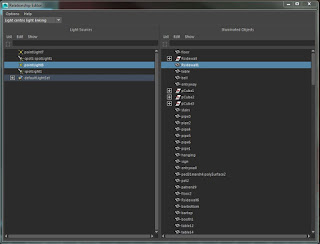 |
| under relationship editor:light centric light linking, each light can be chosen and told what to illuminate. When this box was first opened, everything was in blue. |
 |
| starting point |
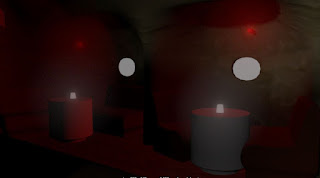 |
| telling the light not to hit the bar top (lower left is now dark) |
 |
| after telling the light to only hit the side wall |
I need to go through and reintroduce red lights to each nook and to tell it to hit a few other things.
Vaughn showed me a quick way of making my bar patrons and silhouettes!
windows:general editors;visor: sculpting base meshes: bipeds. From here I can sculpt them to give them some alien features. I'm not going to rig them, but I can animate them for some general movement in the bar.
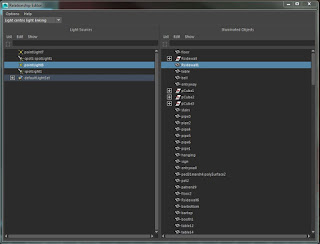

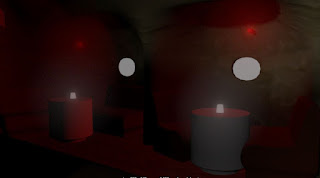



No comments:
Post a Comment