Screengrabs of warehouse decoration. There's still heaps to do, but rendering shots in Arnold and putting them together into a nice promo video featuring the "Imagination Warehouse" song is the new priority in advance of the exhibition.
 |
| Jellybean's area, fully rendered. I've adjusted the position of that light so it's not right up against the tree and will re-render it. |
Clean the scene by selecting all objects, selecting hierarchy from menu, then modify transformations, edit history, and optimizing scene.
render in exr, not jpg, to get maximum colour information and at 72dpi. Only render at 300 for print. The lighting/exposure can be amped up in After Effects.
The exrs get saved off into a Maya folder- import them from there, don't take screen shots. In AE, you can colour correct using gamma, exposure, and curves. It's possible to animate all of those controls, too, so flashing lights can be going off or the scene can get darker or lighter on cue. In gamma, the individual colours can be tweaked to make a scene more red, green, blue etc.
Go into attribute editor and adjust shadows on the lights. Under the Arnold node, Take down shadow density to .6 something and also play with the radius.
Some of my textures aren't the right size and as I'm adjusting the lighting it is showing. I had a lo-res wood texture and I've fixed that by layering the lo for colour over the high for detail in photoshop. I'm testing it out now.
 |
| To the left you can see how the shadow has softened and the original hard cast shadow with no drop off. |



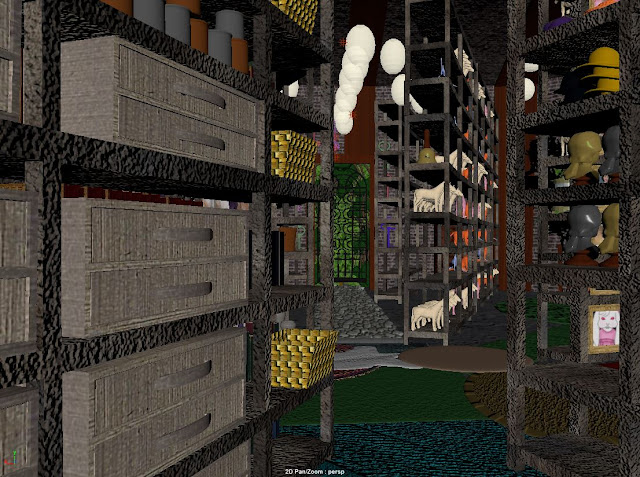







No comments:
Post a Comment